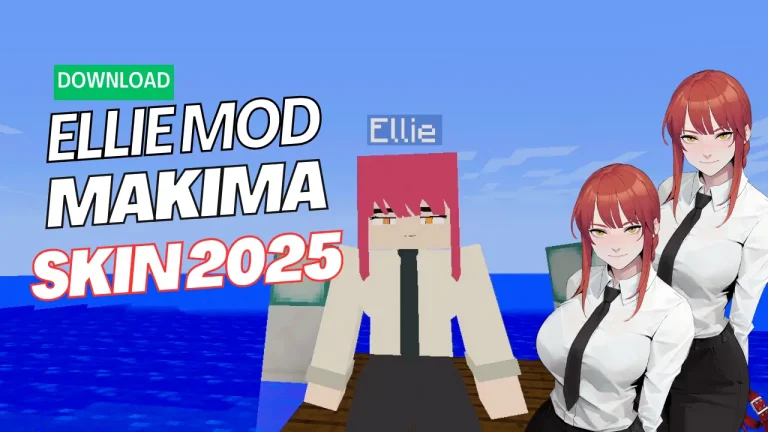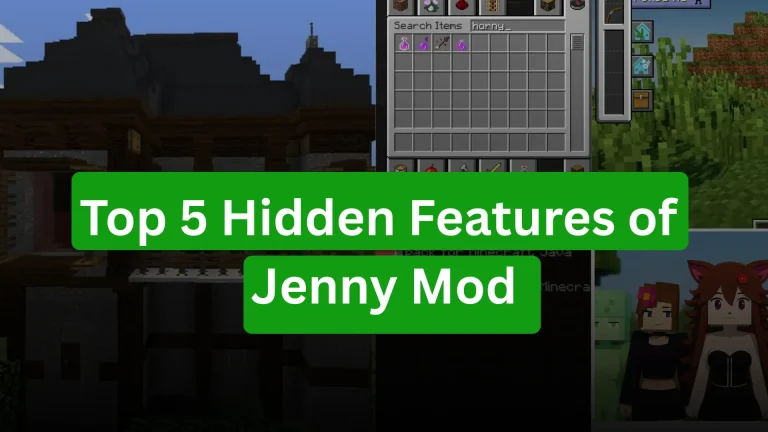How to Install Jenny Mod for Minecraft 1.12.2 (Detailed Guide with Screenshots

Supports Java/Forge, TLauncher & MCPE/Bedrock
Want Jenny—the playful, flirty virtual girlfriend NPC—right in your Minecraft world? Whether you’re on Java Edition, using TLauncher, or playing on Bedrock/MCPE, this step-by-step guide (complete with screenshots) will have Jenny by your side in minutes.
Why Use Jenny Mod?
I remember my first time gifting Jenny a diamond—her eyes lit up, she twirled, and launched into a cheeky animation that had me grinning ear-to-ear. Jenny Mod (aka Fapcraft) transforms vanilla Minecraft into an immersive, adult-friendly playground.
She flirts, teleports like an Enderman, breathes underwater, and even bends luck with a Lucky Potion. Best of all? All companions (Ellie, Allie, Luna, Bia, Bee, Slime Girl, Kobolds, Goblin, Manglelie & Galath) come bundled in one easy download.
1. Java Edition (Forge & CurseForge)
Estimated time: 5 minutes
- Install Forge 1.12.2
- Download the installer
- Run
forge-1.12.2-installer.jar, select Install Client, and click OK. - Launch Minecraft with the new Forge profile once to create your
modsfolder.
- Grab Jenny Mod .jar
- Click Download for Java/Forge (46 MB).
- Drop into Mods Folder
- Windows: Press
Win + R, type%appdata%\.minecraft\mods, and hit Enter. - Mac: Open
~/Library/Application Support/minecraft/mods. - Drag
JennyMod-1.12.2-v2.5.jarinto the folder.
- Windows: Press
- Verify In-Game
- Launch Minecraft with Forge, enter any world, and type: cssCopyEdit
/give @p jennymod:jenny_spawn_egg 1 - Jenny’s spawn egg should appear—congratulations!
- Launch Minecraft with Forge, enter any world, and type: cssCopyEdit
Pro Tip: If Jenny is invisible, go to Options → Video Settings → Performance and turn off Use VBOs, then restart.
TLauncher Method
Estimated time: 3 minutes
- Set Up TLauncher
- Download from tlauncher.org, install, and open it once.
- Install Forge
- In Versions, find Forge 1.12.2 and click Install.
- Add the Mod
- Click the folder icon next to your chosen version, open
mods, and drag inJennyMod-1.12.2-v2.5.jar.
- Click the folder icon next to your chosen version, open
- Launch & Check
- Select Forge 1.12.2 and hit Play.
- In the main menu, click Mods—you’ll see Jenny Mod listed.
Pro Tip: If you encounter a “Missing Mods” error, double-check that you installed Forge exactly 1.12.2 and placed the jar in the correct folder.
3. MCPE / Bedrock Edition
Estimated time: 2 minutes
- Download the Add-On
- Tap Download for MCPE/Bedrock on your device.
- Import into Minecraft
- Open the file; Minecraft will auto-import it as an add-on.
- Activate the Pack
- Go to Play → Edit World → Behavior Packs (and Resource Packs if prompted), then tap Activate on Jenny Mod.
- Enable Experimental
- In World Settings, toggle Experimental Gameplay on.
- Spawn Jenny
- Load your world, open inventory, search “Jenny”, and tap her spawn egg.
Pro Tip: If the pack doesn’t appear, fully close Minecraft and your file manager, then restart and re-import.
Troubleshooting Quick Fixes
- Mod Not Loading? Ensure you’re on Minecraft 1.12.2 and the jar file matches exactly.
- Game Crashes on Startup? Remove other mods to isolate conflicts and allocate more RAM (e.g.,
-Xmx4G -Xms2G). - Invisible NPCs? Clear resource-pack cache under Options → Resource Packs → Clear Cache and reload.
- No Sound? Re-download the mod jar—missing
assets/jennymod/soundscan cause silence. - Jenny Doesn’t Spawn? Switch to Creative or enable cheats, then use: cssCopyEdit
/give @p jennymod:jenny_spawn_egg 1
Ready for Next-Level Fun?
Give Jenny Mod a try and transform your Minecraft into a playful, adult-themed adventure. No matter your platform—Java, TLauncher, or Bedrock—these simple steps and screenshots will get you up and running in minutes.
Enjoy your new virtual girlfriend and all her superpowered friends!